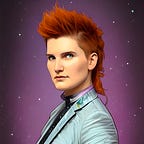Syntropy Stack + Terraform by HashiCorp: Infrastructure Integration
Developers can now use Syntropy Stack with a native Terraform integration.
Using Syntropy Stack as a developer just got way easier.
Thanks to popular demand by our community of devs, we’ve decided to create an integration between Syntropy Stack and Terraform, a popular Infrastructure-as-code tool.
This new integration will automate creating, deploying, and managing infrastructure on Syntropy.
This article will explain why the new Terraform integration will be a game-changer for Syntropy Stack users.
Terraform Delivers Infrastructure As Code On Any Cloud Network
Terraform has been downloaded over 100 million times and is on its way to becoming the de facto standard for cloud provisioning. Developers use Terraform to control their services on platforms such as AWS, Google Cloud, Azure, and many more.
It’s super easy to use — with this declarative language tool developers can write a simple description file of what they want their infrastructure to look like.Terraform will then analyze its current state and decide what needs to be created, updated, or destroyed to reach the desired state. This automates the deployment and management process that used to take long work hours by even the most capable developers.
What’s more, Terraform’s scripts can be reused repeatedly. So replicating infrastructures, for example, from a dev environment to a prod environment, will become as easy as pushing a few buttons. Naturally, our developers wanted us to integrate Terraform with our Syntropy Stack as soon as possible.
Voted The #1 Most Needed Tool To Integrate Into The Syntropy Ecosystem
When we asked our power users and developers what they wanted to see next in an improved Syntropy Stack, they all said the same thing:
A Terraform integration would be critical to expanding the Syntropy ecosystem.
Luckily, as it turns out, we have a lot in common. Both Terraform and Syntropy operate beyond the divisions of cloud providers.
So Syntropy’s integration with Terraform can help developers quickly and efficiently deploy secure encrypted tunnels between endpoints across even the most complex multi-cloud environments.
That includes:
- Creating virtual Agents
- Managing the Agents
- Managing the services on endpoints
- Creating a new peer-to-peer connection between two endpoints
- Creating a mesh network between specific endpoints
In short, this integration will allow all devs to use Syntropy Stack with fewer headaches.
Of course, just like with any other tool, using Terraform also needs to be learned. But we’re here to shorten your learning curve and assure you that your efforts will quickly pay off when using Syntropy Stack.
Here’s how to get started with our Terraform integration…
Syntropy Developers’ Shortened Learning-Curve Starts Here
Head to our documentation on Terraform provider registry to get started.
Next, go ahead and download Terraform from the official website. It’s available on the most popular OS like Windows, macOS, Linux, and more.
To use the Syntropy Stack Provider for Terraform, you need to create an account and create an access token.
With your access token, you’ll be able to create a new virtual agent, get data about agents on existing endpoints and plan and deploy infrastructure through Terraform.
Thanks to Syntropy Stack’s recent integration, you’ll be able to use automation and the example Terraform Recipes provided in the documentation. Developers with experience will also be able to take advantage of the more advanced features of Terraform so that they can take complete control over networks.
For a visual walkthrough of how Syntropy and Terraform will integrate, check out our demo below:
If you ever get stuck or want to join a helpful community of developers and web3 enthusiasts, we can’t wait to hear from you on Syntropy’s Discord.
The #stack-support channel will soon feel like your new home.